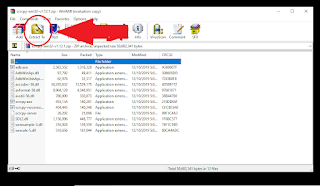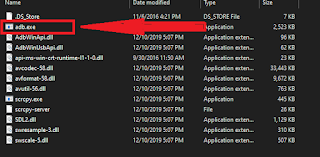How To Use Phone From Computer.
(Cast Android Screen In PC)
(SCRCPY The phone caster + Controller)
Did you ask a question about how to use your phone as from your pc?
Yes I have a answer for you you!
Scrcpy is the software that allows you to display your phone to computer and also control it from your pc that is a very simple and a lite software that make this work very easy for you.
it will provide both facilities like Wireless or via usb connection controlling.
There are lot of software's are present for this work but scrcpy is one of the best software to do that work.
Now the Question is why We use Scrcpy for this purpose ?
1:it is lite software
2:easy to use
3:provode different resolution
4:free of cost.
and there are lot of benefits to use scrcpy you can also do streams with this software and read text messages and many other things to do.
How to install?
There is no need of installation all the basic command's are already set you just have to extract the RAR file and start using it.
How to Run this software?
it is very easy to run scrcpy on windows and LINUX just follow these steps
Step 1 :
just connect your phone via USB Cable or connect both devices with same wifi.
Step 2:
Now enable USB Debugging option From Your phone Developer Option.
Step 3:
Now Run ADB Driver from the scrcpy Folder and allow from phone to always accept this system interrupt.
You Have To install ADB ones.
Step 4:
Now the last step is to just Run the scrcpy simply and tada you phone is on you screen use your phone as you want.
You Can also Run scrcpy From command panel win different resolutions as you want i will gives all the scrcpy control and aspect ratios in readme file.
So enjoy.
Never forgot to share with friends you can contact me if you find any difficulty.